5 Mobile Payment Tools for Business
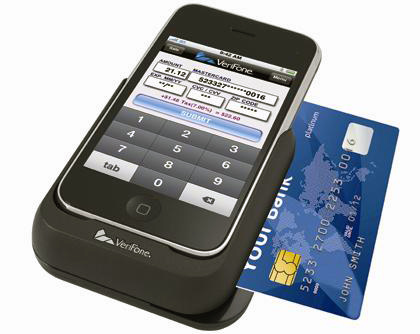
Mobile payment systems look to be the future of commerce. Here are five of the premier mobile payment tools your business can start using right away.
Will cash and credit survive the Digital Age? According to a new survey conducted by Mobio Identity Systems, 94 percent of North Americans would be happy to complete payments through their phone if they knew the system were secure.
Most merchants and small businesses choose to only accept cash or check to avoid paying the extra fee attached to processing a credit card. But now, a handful of mobile technology companies have devised cheap and simple mobile payment solutions to accommodate those small businesses that could not traditionally afford to accept credit cards.
Considering the efficiency and affordability of these systems, even for the smallest of businesses, mobile payment systems might just be the future of commerce. Here are five of the top mobile payment solutions currently available.
 Obopay
Obopay
Strengths: Customization, Availability
Available On: Every mobile phone, including smartphones
For: Non-profits, and small and medium-sized businesses
Carol Realini, an accomplished entrepreneur and technology expert, retired in 2000 thinking she’d never work again. But during a volunteer trip to the African Congo, Realini witnessed several Congolese paying for prepaid phone minutes with bricks of cash. That’s where she realized that most of the world is still dependent on cash, but more importantly, most peoples of the world currently own cell phones.
“Cell phones are really simple,” Realini says. “Everyone’s got them—even in places like Africa, India, and China—and people really trust them as a tool for communications, so it’s only natural that they’ll extend to be trusted for money.”
Realini came out of retirement and launched Obopay in Redwood City, California, in 2005. The big idea was to create a mobile payments system that would replace cash and check by allowing people to send or receive payments over their phone. In this way, businesses can take electronic payments on their cell phones, making checkout and payment faster and easier for customers.
Obopay’s strength is that its platform is supported on every type of mobile phone, from traditional feature phones to smartphones, and spans from personal payments to business payments. For individuals, Obopay supports transfers from bank accounts, debit, and credit cards; for small businesses, Obopay supports a multitude of ways to accept payments, including through social networking sites, text messaging, smartphones, or in-store payments.
In addition, Obopay provides flexible options for payments, so if the merchant doesn’t want to pay the small transaction fee, they can ask their customers to pay a small convenience fee instead. The option of charging customers a convenience fee, rather than having the merchant subsidize every fee, is a great option for non-profits taking donations.
“We don’t think anybody has the complete toolkit we have,” Realini says. “We give merchants a much more comprehensive solution and the different ways they can get paid.”
Realini is aggressively campaigning Obopay globally, forming partnerships with very large companies, such as Nokia, to drive mass adoption by small businesses.
 Intuit GoPayment
Intuit GoPayment
Strengths: Customer support, seamless integration with Quickbooks
Available On: iPhone 3G/3GS/4, iPod Touch, Android, Blackberry
For: Small businesses and field trades
Intuit, a finance and marketing service provider based in Mountain View, California, processes about $17 billion each year through its Payments Solutions division. About two years ago, Intuit launched its GoPayment program for small businesses to expand their payments processing solutions to mobile phones. This way, even when you take your business out on the road, you can still take payments.
“We’re addressing the people who weren’t able to accept credit cards in the past, and making it drop dead simple,” says Mary Lunneborg, senior product manager at Intuit. “There’s many complexities to the payment processing space, and we’re trying to make it really easy to sign up, make it really easy to process payments, and make it really easy to get paid.”
After signing up for a merchant account, Intuit will send you a free card reader that’s used in conjunction with the mobile application. Then, it’s as easy as swiping the card through the reader, entering an amount, and charging it. The pricing plans are flexible, and there’s no set limit on how much money you can process.
“We pretty much design GoPayment to meet the needs of your business,” says Sharna Brockett, senior PR manager for payments at Intuit. “If you tell us your peak season is during Christmas time and you’re selling wool blankets and you’re going to be processing $5,000 a month, that’s what we’re going to set your limit to.”
As Intuit is responsible for accounting software such as Quickbooks, Quicken, and Turbo Tax, GoPayment users enjoy an added bonus as it is the only mobile solution compatible with Quickbooks. If you’re one of the four million small businesses that uses Quickbooks, you won’t have to re-enter your transactions when you get back to the office.
 PAYware Mobile
PAYware Mobile
Strengths: Security, Versatility
Available On: iPhone 3G/3GS/4, coming soon for Android
For: Small and medium-sized businesses
Verifone, the payment solutions company based out of San Jose, California, actually has two separate products aimed at two different kinds of retailers. For the very large retailers, Verifone offers the PAYware Mobile Enterprise; however, we’ll be focusing on Verifone’s product for smaller companies called PAYware Mobile.
The PAYware Mobile system consists of three components: the mobile application, the encryption sleeve, and the Verifone gateway. The application works with the encryption sleeve, which is a sophisticated piece of hardware that allows you to swipe a card and the sleeve immediately keeps and protects the information.
“Smartphones in general were not designed to protect this type of information; they’re somewhat open platforms that lots of developers have access to,” says Paul Rasori, senior vice president of global marketing at Verifone. “As soon as you swipe your card, the data on your card is immediately encrypted onto the hardware security module so before that card data even makes its way to the phone, it’s been secured. From our perspective, protecting the data by utilizing this hardware security module is the only way to truly protect the data.”
The Verifone gateway, the third and most important piece of the puzzle, provides connectivity between your phone and all of the various payment networks.
“Our gateway is actually authenticating the piece of hardware that’s attached to your phone, and what that does is essentially ensures that hardware can never be used by an individual that’s not authorized to use it,” Rasori says.
If a merchant has an existing account with a bank, no problem. PAYware Mobile doesn’t require businesses to create a merchant account, so this is a great option for those business owners who want less hassle with integrating mobile payments into their existing scheme.
 Swipe
Swipe
Strengths: Affordability, Customer support
Available On: iPhone 3G/3GS/4, iPod Touch
For: Independent, small, and mobile businesses
AppNinjas, a tech start-up based in Columbus, Ohio, acquired a mobile payments iPhone app called Swipe in May 2009. After landing the technology, the AppNinjas team sought out a hardware vendor to create a device for merchants to swipe credit and debit cards directly onto the phone. The finished product, a card swiper that clips into the bottom port of the iPhone, is free with every new account created.
“We’re establishing a direct payment merchants account that millions of merchants in this country have and are using in other retail establishments,” says John Waldron, CEO of AppNinjas.
As far as costs go, the Swipe app is 99 cents at the App Store, and merchants will pay three different rates based on what kind of card is being used; in other words, expect to pay different fees for a credit or debit card versus an international, corporate, business, or government card.
But if you’re new to mobile payments, you may opt for Swipe because of its simple design and excellent customer support.
“Much like any type of payment solution, a lot of these merchants are confused, they don’t know which way to go, they don’t know how to take payments, they don’t know what’s best for their business,” Waldron says. “From the moment you establish that you’re interested in an account with us, we assign you an account rep from that minute, and that account rep is with you from the beginning to the end.”
Swipe has already had north of 10,000 downloads, and thousands of active merchants currently using Swipe.
![]() Square
Square
Strengths: Simple, convenient
Available On: iPhone 3G/3GS/4, iPod Touch, iPad, Android
For: Individuals, field trades, and small businesses
If you’re looking for an extremely simple mobile payment solution, consider Square, a mobile payments start-up based in San Francisco, and co-founded by Twitter creator Jack Dorsey. While this system is extremely new—Square officially launched in February 2011—of all of the various available options, Square has the most straightforward system to accept payments and make money anywhere.
Once you sign up for the service, Square will send you a free card reader, which plugs into the earphone jack of your Apple device or Android smartphone. You open the free Square app, you log in, and you can start accepting payments immediately.
“The lone cost is a flat rate of 2.75 percent per transaction,” says Kay Luo, a spokeswoman for Square. “Other services will have a transaction charge on top of it, a 15 or 30 cent charge, and we’ve eliminated that charge. There’s no hidden fees and there’s no fine print. With Square, you know you’re always going to pay one rate whenever you’re transacting.”
Square really prides itself on its simplicity and ease at which you use the program.
“We create the whole solution,” Luo says. “It’s sort of analogous to Apple, where they create the hardware, the software, the operating systems, they create all of that. We create the hardware, we create the app software, we approve your account through Square, and the process is seamless.”
Square also gives small businesses the analytics to know what their sales look like, so you always know where you stand. The 2.75 percent fee is immediately subtracted at the point of sale so you can instantly know how much you’ve netted that day. Other services will make you wait until the end of the week or month to view your total net profit.
While Square allows users to accept unlimited payments, but payments over $1,000 may take 30 days to be transferred to your account. This default “cap” is a precautionary limit aimed at reducing the risk associated with charge backs, which can be quickly and easily adjusted. Increasing your overall payment ceiling is as easy as contacting Square’s support team and submitting some basic information about your business. Square is completely aware that many of their clients, such as photographers, can easily make over $1,000 per sale.
Square surpassed the $200 million valuation mark nearly a year faster than Twitter did, and Jack Dorsey’s new venture is signing up over 100,000 new accounts each month.
“We definitely see a lot of people switching over, just because the fee structure for credit card processing has really been cost prohibitive for small businesses,” Luo says. “That’s why we’re seeing such rapid growth, because for the first time, merchants who were overwhelmed by fees are able to take credit cards.”
